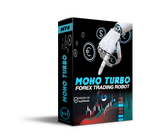EARN FROM FOREX MARKET EVEN ON SLEEP WITHOUT NEEDING TO ANALYZE THE MARKET BECAUSE OUR EA IS FULLY AUTOMATED AND IT OPNE/CLOSE TRADE FOR YOU.
It can do just about anything, from finding the best time to place order to placing order, close trades and also it has news filter that won't open trades during the important fundamental news.
Moho Turbo EA 2023 verified Myfxbook
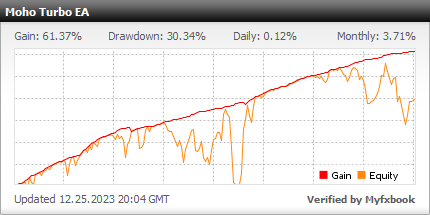
Moho Turbo EA 2024 verified Myfxbook
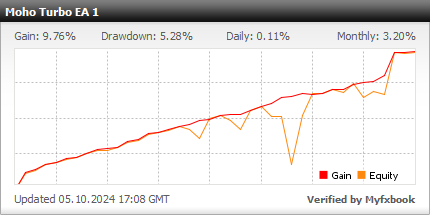
Click to check out Daily results (We will share daily trading results in our social media)
Benefits
1- The EA stays operational 24/5 searching for profitable trading opportunities, It trade for you even when you are sleep.
2- Unlike us humans, this EA is devoid of emotional instability and Will only work in a completely calculative environment.
3- It analyses the market data automatically
4- Minimum deposit required as low as 1000 Dollar
5- Moho Turbo will check important news before opening any trade.
Features
- Low Drawdown
- Verified MyFxBook account
- 10% to 25% expected monthly Gain
- 78% Winning rate
- 2 different presets
- 6 pairs at the same time
- 1 years on testing ( Recently decided to sale for public)
- Easy to use as default setting
- Open and Close trade Automatically
- Analysis of market data in all aspects
- 2 Account license keys - 1 demo and 1 real
- 1 year subscription with free updates
- 100% refund if not profitable.
- No martingale strategy
- Fund to start 1000 USD

How Does MOHO TURBO works ?
MOHO TURBO is a forex trading robot which programmed and developed by Mohotrend team.
The EA works on 6 Forex pairs in M1 timeframe.
We have provided 6 preset that you should apply it on each pair, these presets are the best settings for each pair and we suggest you to do not change the settings.
The EA use Smart news filter to do not open trades before and after the important news to avoid having drawdown on your account.
Moho Turbo is work based on price action and swing strategy and it use 10 different indicators to analyze the market and trade automatically.
Installation
1- Click on Add to cart and complete order process.
2- You will be directed to download page and save the file in your pc and also we will send the files to your Email.
3- Copy and paste expert file, News filter and preset to your MT4 folder
4- You should receive a red license key error on your chart.
5- Email us your metatrader4 account number after you have received the red license locked error on your chart. ( Demo and real account number) - to Support@Mohotrend.net and your account will activate in less than 24 working hours.
6- Use given setting at below and run it on autopilot.
watch below video and follow the steps.
Recommended Setting
- Run it on these 5 pairs : EURUSD, NZDCAD, AUDCAD, CADCHF, USDCAD pairs (preset 1)
- Run it on these 6 pairs : EURUSD, AUDCAD, AUDNZD, NZDCAD, GBPUSD, EURGBP pairs (preset 2)
- Select 1 min time frame on your mt4.
- For best performance you need to keep the EA online by using VPS (online computer host) or having your PC online always.
- For every 1000 USD fund use 0.01 lot size for low drawdown. (Ex: If 2000 USD fund size lot will be 0.02)Please Note that EA is Smart and it opens several trades, you might see trades going to minus, do not panic that is how EA works and it will close them in profit or minimum loss.
- you can use starting fund of 500 USD for each 0.01 lot size but it is risky and we do not suggest it.
- The EA do not work on Cent and Micro accounts
- Account Leverage must be Above 1:100, We suggest you to use 1:500
Important Notes:
Do not close any open trades manually or Do Not trade manually on same account, it will mess up EA money management system.
Do not use any other indicators or robots on same account as Moho Turbo is running.
Having open trades for few days in drawdown is normal and please be patient until EA close them in Profit .
Do not run the EA on account below 1000 USD
Make sure your account's spread is less than 30 points before requesting for activation because the EA won't open trade when the spread is more than 30 points and we are not allowed to change accounts after the activation.
Make sure Auto trade option in your mt4 is on.
Moho Turbo EA must be online 24 hours, in order to keep your MT4 online always is better to use VPS for online hosting.
Any Windows VPS is possible to use also we can recommend below VPS, get the windows monthly 9 USD VPS. Installation guide will be given from the host.
Does it has any guarantee?
Yes, Our goal is to build transparency with high quality tools.
All of our products have 14 days refund policy.
You could use the EA on your Demo account for 14 days and follow the given settings.
If the EA makes profit in these 14 days, It means the EA is working well.
You could ask for refund if it was not profitable.
FAQ’s
1. How do the EA’s work?
EA’s also known as expert advisors are a form of artificial intelligence that automatically trades on your behalf.
2. When do I get the product after purchasing?
You could directly download the files from our website and also The download link will be sent to you directly by email after your purchase.
3. How do I install EA?
Our EA’s easy to install, You could use our installation videos provided on our website and our Instagram page
4. Can I use the EA on android/IOS?
The EA’s can only be installed on the MT4 application on your computer but can be monitored using your smartphone.
5. Can I have multiple accounts?
Each purchase grants you only one live and one demo account.
6. Can I change my account number?
No, We can not change account after the activation
7. Can I use the demo key on a real account?
No, each key is provided specific to the account type.
8. What pairs can I trade?
Each of our EA’s handle different pairs based on the applied settings which are given to you in our provided user guide after purchase .
9. What kind of support do you offer?
We offer our clients support daily from 7 am to 7pm (GMT) on several platforms such as Email, live support and social media.
10. What broker do I use?
You could use all the brokers but the spread should be less than 30 points.
11. Why is my EA not taking any trades?
EA’s might not make any trades due to several reasons such as; a) Allow DLL imports box has not been checked. b) Auto trading button on the top bar is off. c) Incorrect time frame. d) Market is closed during the weekend.
12. Can I change the settings on my EA?
Yes, however you take full accountability for overriding the best strategic settings we have given you by default.
13. What is the monthly gain?
Monthly gains vary based on both the market and EA for better clarification please visit our myfxbook links.
14. What payment methods are available?
We accept payment through Crypto, Visa and Mastercard and PayPal
15. Can I run more than one EA on the same account?
No, each EA must be installed on a separate account number and MT4 platform.
16. What's the minimum required fund and lot size I need to start ?
The minimum fund required to start is 1000 of any main currency.
FACEBOOK DISCLAIMER: This website is not part of the Facebook website or Facebook Inc. Additionally, this site is not endorsed by Facebook in any way. Facebook is a trademark of Facebook, Inc.
Legal Notice
Mohotrend and all affiliated parties are not registered as financial advisors. This site & the products & services Mohotrend offers are for educational purposes only and should not be construed as financial advice. You must be aware of the risks and be willing to bear any level of risk to invest in financial markets. Past performance is not necessarily indicative of future results. Mohotrend and all individuals associated assume no responsibility for your trading results or investments.